ACCESSIBILITY & DISABILITY
FAQs.
Most people have lots of questions about accessibility and disability inclusion. We love answering them. If you have a specific question that isn’t covered in our Accessibility FAQ, please let us know!
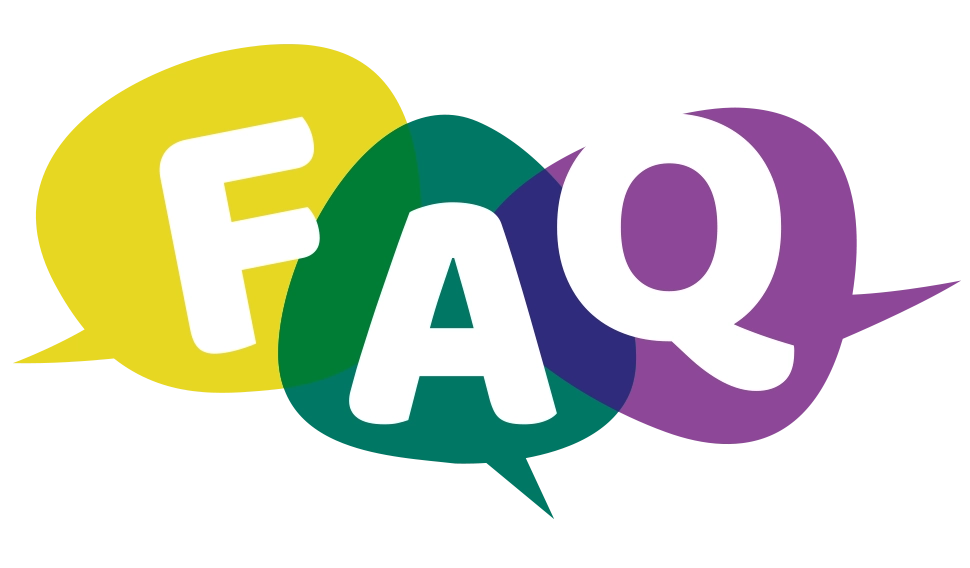
How do people with disabilities use computers?
With the rapid improvement of assistive technology (e.g. screen readers, magnification, and other access tools), people with disabilities can now enjoy digital content and utilize its resources.

Does web accessibility only benefit people who are blind?
No – The Web Content Accessibility Guidelines (WCAG) provides principles and guidelines to help make websites accessible to a wide range of individuals. This includes people who are blind, but it also includes people with other vision, hearing, mobility, and cognitive disabilities. It is also true that improving accessibility for one group often naturally leads to increased usability for all. For example:
- People using mobile phones, smart watches, smart TVs, and other devices with small screens
- Older people with changing abilities due to aging
- People with “temporary disabilities” such as someone with a broken arm or misplaced glasses
- People with “situational limitations” such as the inability to see the screen in bright sunlight or to listen to audio in quiet places
- People using a slow Internet connection, or who have limited or expensive bandwidth
Is creating an accessible webpage expensive?
No – It is not expensive. Save time and money in the long run by taking the time to think about accessibility issues in the design stage and employing basic testing during development. It is easier to fix an issue before it has been copied to every page of the website.
Is it only Federal Government websites that need to be accessible?
No – With an increased number of digital accessibility lawsuits being filed, it is not only the government and public organizations that need to worry about the accessibility of their websites. The Americans with Disabilities Act (ADA) has been interpreted in several plaintiff-favored rulings to apply to websites, including those of private businesses, where they have been designated as places of public accommodation.
Does this mean an accessible website needs to be boring and plain?
No – Accessibility does not mean a text-only page. There is nothing stopping a website from being visually attractive, but developers must design it in such a way that it can be accessible. Also, as per W3C web content accessibility guidelines, text-only pages are strongly discouraged.
Is changing an inaccessible website to make it accessible time consuming and expensive?
No – It is not necessary to incorporate all the changes at one time. Work on basic features that are most necessary for users with disabilities.

We fixed our accessibility issues, so are we done?
No – Accessibility compliance is an ongoing process and requires regular maintenance. As new pages and products are developed, as site navigation and functionality change, and as development and upkeep responsibilities change hands, it is important to monitor, test, and remediate for accessibility.
People with disabilities do not use our product or service, so do we need to make our website accessible?
Consider this; the Centers for Disease Control and Prevention recently reported that 26% of US adults (61 million people), and 40% age 65 or older, have a disability. Those are significant numbers, and as the baby boomers continue to age, you can be sure that people with disabilities will be visiting your website.
Do I need to understand what digital accessibility is if I am not a developer?
Yes – Every member of an organization should be aware of digital accessibility. Project managers will be better prepared and more accurate if they build accessibility testing into timelines. Designers will create more usable designs from the beginning if they are aware of concepts like color contrast.
Content creators will be more qualified to build compelling stories and experiences for everyone if they have an understanding of accessibility and have a plan for multimedia, infographics, and other non-text content. The list goes on, but hopefully this demonstrates how a business will be more efficient (and compliant) if accessibility is built into the culture — and yes, developers need knowledge in accessible code solutions, too!

We use an automated accessibility testing solution, are we compliant?
No – Even the best automated testing solutions can only catch roughly 25 – 40% of accessibility issues – they miss accessibility violations and yield false positives. These tools are useful, but to be fully compliant, a testing methodology needs to incorporate manual testing by a human tester in addition to the automated solution.
We are planning to update our website in a couple of years, so is making our current site accessible a necessary cost?
This type of questioning comes from believing that retroactively fixing a website for accessibility is only a compliance requirement. However, providing equal access to information for all people makes good business sense because you make your website accessible for all potential clients and demonstrate that you understand that accessibility is a civil right.
Is it true that accessibility helps with search engine optimization (SEO)?
It can – Accessibility techniques increase the findability of web pages by exposing content to search engines. For example, alternative text for images and multimedia, which provides descriptive text for screen reader users, is available to search engines. Most search engines can only access text and not images. In addition, some search engines weigh the headings, used by screen readers to navigate a website, more heavily than regular text.
What is the relationship between Usability and Accessibility?
Usability measures a website’s overall ease-of-use experience for all people. Accessibility measures a website’s level of compliance with government regulations and standards such as the U.S. federal government’s Section 508 legislation and the W3C’s Web Content Accessibility Guidelines (WCAG).
In general, accessibility testing is more formalized than usability testing. It is a subset of usability testing where the users under consideration have disabilities that affect how they use the web. The end goal, in both usability and accessibility, is to discover how easily people can use a website and provide feedback to improve future designs.

Why is usability testing by people with disabilities important, if we have tested for accessibility?
An application or website may be designed and coded to meet accessibility standards and may also test adequately for general usability, but it still may not be usable by people with disabilities.
