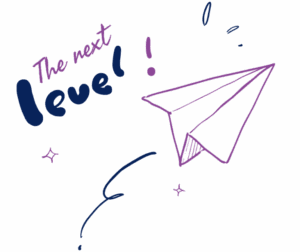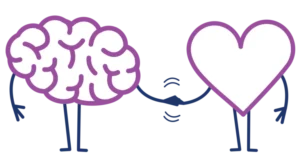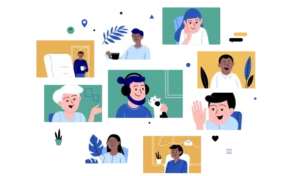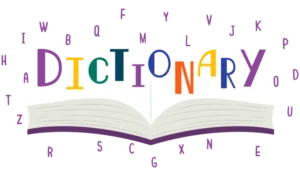As the coronavirus forces companies to rethink how people can continue to work, working from home has become critical for millions of Americans, with nearly half (46%) of organizations implementing remote work policies in the last few weeks. Over the next month, we’ll be posting about the challenges employees with disabilities may face, how you can overcome them, and noting some positive contributions to the world of working at home where accessibility is concerned.
Working remotely has been a hotly discussed topic in the workplace in the last few years as technology continues to dominate our lives. There have been many studies that reveal the pros and cons, ranging from improved productivity to concerns of increased isolation from social contact. However, little discussion has surrounded the landscape of accessibility when it comes to working at home. Relying almost exclusively on a computer or mobile device to adequately do your job can introduce many unknown variables, which can often directly impact the ability for a disabled employee to complete necessary tasks. On the other side of the coin, the proliferation of accessibility in the mainstream has made previously impossible tasks a breeze.
The first topic we’d like to discuss is conference calls and work messaging. Without having immediate access to your coworkers, programs for voice conferences and text chat are imperative to any remote team. For the past year, LCI has been using Zoom for video conference calls. Before we offered to allow employees to work remotely in response to the novel coronavirus pandemic, the LCI Tech team only utilized it a handful of times a week. In sharp contrast, on the first day of going remote we found ourselves using the software nearly constantly, moving in and out of meetings with clients and fellow team members at a fast pace.
LCI is not the only company that relies on software like Zoom to communicate. On March 11, an article by Vox indicated a drastic uptick in remote conferencing and chat software, starting in China earlier this year as the coronavirus swept through Wuhan and other provinces, and now the US. This unprecedented event has put this type of collaboration to the test, which naturally leaves many people with disabilities wondering: Is it accessible?
One of the main reasons we went with Zoom was because of its accessibility – check out their comprehensive page describing accessibility features of Zoom and you will understand why this is a great tool for organizations committed to disability inclusion! Shameless plug, ask the LCI Tech team how we can help you test out your product or web content and develop a Voluntary Product Accessibility Template (VPAT) like the ones that Zoom has included on their resource page.
Screen reader users rely on shortcut keys to navigate digital content to move as fast as anyone who is not able to use a mouse. We have compiled a list of the keys that we consider useful in our daily work that we have shared below, in hopes that it comes in useful to someone who may be new to Zoom or happens to know a person who would benefit by having them in their back pocket as we move to a life of virtual meetings!
| What It Does | Shortcut Key | Notes |
| Start or stop video | Alt+V | |
| Mute or unmute audio | Alt+A | |
| Mute or unmute everyone except the host (only a meeting host can do this) | Alt+M | |
| Start or stop a screen share | Alt+S | Stopping the screen share using this shortcut requires that you be in the meeting control toolbar. |
| Display or hide an In-Meeting Chat panel | Alt+H | |
| Display or hide the Participants panel | Alt+U | |
| Start or stop a local recording | Alt+R | |
| Start or stop a cloud recording | Alt+C | Cloud recordings will save to the web and can then be shared. If you record locally, you would have to place the file somewhere on the cloud in order to share it (E.G., file-sharing services such as OneDrive). |
| Pause and resume an ongoing recording | Alt+P |
In addition to these keystrokes, Freedom Scientific who develops JAWS and ZoomText have also done a great job of putting together a tutorial for people using JAWS to use Zoom.
We are happy to see that so many organizations have embraced Zoom and even happier that Zoom has embraced accessibility! This is also one of the examples that LCI Tech team member Susanne Meyer mentioned in her blog, How Coronavirus is doing Accessibility a Favor. Check it out, and let us know what you think!
Are there any other tips we should be aware of? Are there any other great collaborative tools that are accessible that people need to know about? We would love to hear, and share best practices for everyone to be successful in the new stay at home economy we are in! Reach out to us on Twitter or LinkedIn, and follow us to receive updates to this series as it evolves.
Wash your hands, and stay healthy!