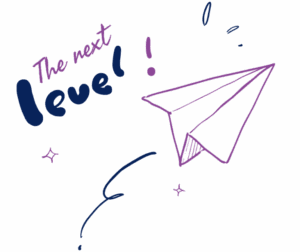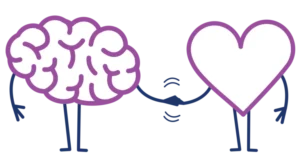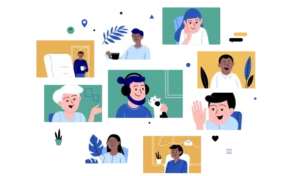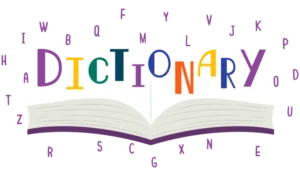Smart tech has come a long way in making everyday life easier, especially if you’re blind or losing your sight. Whether you’re asking a voice assistant to set a timer, dim the lights, or play your favorite podcast, there’s real convenience in having control through your voice instead of your eyes. But how well does smart tech actually work in the real world? Let’s talk about useful tools, their benefits, and what to keep in mind if you’re just getting started.
Voice Assistants
For many people navigating sight loss, voice assistants like Alexa, Google Assistant, and Siri are essential tools. They make it easier to handle everyday tasks without needing to interact with a screen or small buttons. You can check the weather before heading out, ask for measurement conversions while cooking, play your favorite playlist, or create a shopping list—all with your voice. They’re also useful for setting reminders, alarms, and even making phone calls hands-free. This kind of access can restore a sense of independence and routine, which can mean a lot when so much else feels unfamiliar.
Smart Plugs and Lights
If you’ve ever tried to find a light switch in the dark or navigate a space that isn’t well lit, you know how frustrating and dangerous it can be. That’s where smart plugs and smart bulbs come in. With a quick voice command, you can turn on a lamp across the room, adjust brightness levels, or power off multiple lights at once. You don’t have to memorize the layout of switches or feel your way through a dark room. For someone who’s blind or has low vision, these features are convenient and they can reduce falls, prevent accidents, and make a home feel more livable.
Thermostats, TVs, and Appliances Are Getting Smarter
Smart thermostats can be a great addition to your space. They let you check the temperature and adjust it using your voice, no screen required. Some people set up routines that automatically lower the heat before bed or warm up the room when it gets too cold. The same goes for smart TVs, when paired with the right voice-enabled speaker or screen reader features, you can switch shows, adjust volume, or open apps without ever using a remote. Many devices, like robot vacuums, air fryers, or even washers and dryers, can now be controlled through your smart speaker. When everything is synced together, your devices become more responsive to your needs and less dependent on visual interfaces.
A Few Things to Consider
Despite its promise, smart tech isn’t always simple to set up or use. Not all devices are intuitive or accessible out of the box, and initial setup often involves navigating apps that may not work well with screen readers. Choosing devices that support tools like VoiceOver on iOS or TalkBack on Android is essential, as is selecting an ecosystem—like Amazon Alexa, Google Assistant, or Apple HomeKit—that works well across all your devices.
Another key limitation is Wi-Fi dependence. If a device disconnects or your internet goes down, many smart tools stop working or become unreliable. That’s why some people prefer tactile or low-tech tools that function without connectivity—offering consistency no matter what.
Additional Tools That Support Accessibility
While smart speakers handle many tasks, there are also tools designed specifically to assist with daily life. For example, Be My AI, a feature within the Be My Eyes app, uses AI to read printed materials, identify items, and interpret visual information through a smartphone camera. This tool can be especially helpful for reading mail, product packaging, or documents without needing live assistance or extra hardware.
Tools like these complement smart tech, covering gaps that voice assistants or smart appliances can’t fill on their own.
Let Your Confidence Grow
You don’t need a fully connected smart home to get started. For many people, the first step is adding a smart speaker in the kitchen or a smart plug to a lamp they use every day. From there, it becomes easier to understand what else might be useful. Maybe you decide to add a thermostat that can be adjusted with a quick voice command, or maybe you want to explore a voice-controlled TV setup that replaces a complicated remote. For someone new to tech, or supporting a loved one who’s adjusting to sight loss, starting small can build the confidence and comfort to try more.
Are Smart Tools the Smartest Option?
While smart tech can do a lot, it’s not always the only or best solution. Sometimes, low-tech tools still win out in daily life. A talking microwave can help when app-controlled ones fall short. A bump dot or tactile marker can make an appliance easier to use without the setup that smart devices require. And while smart assistants can identify currency with a smart phone camera, many people prefer the simpler option of adding braille to a bill with a pocket money brailer.
There’s nothing wrong with choosing what’s easiest to use—whether it’s high tech, low tech, or somewhere in between. The best tools are the ones that actually fit your life. For some people, that’s a smart speaker connected to everything. For others, it’s a phone with a screen reader and a few reliable tools they can count on. You get to decide what accessible looks like for you.
You Deserve Technology That Works for You
Smart tech isn’t perfect, but it’s creating a lot of opportunities for independence. It gives you control over your space, your routines, and your time. You don’t have to adapt to a device that wasn’t built for you. The best technology adapts to you. And if that’s the kind of accessibility you’re looking for, know that it exists. If you’re interested in learning more about accessible technology, click here to follow along on our blog for helpful tips, advice, and resources.