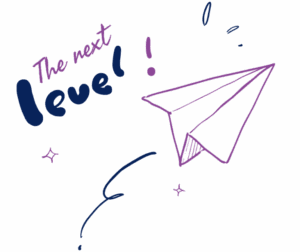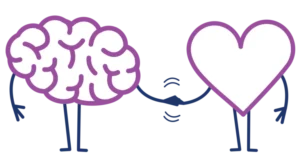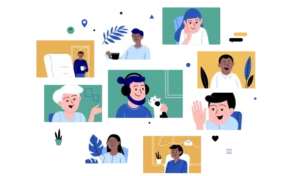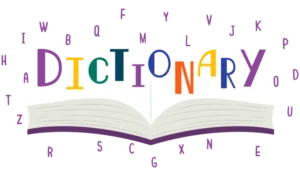Losing your sight doesn’t mean you have to lose your creativity, talent, or ambition. Whether you’re an artist, musician, developer, or digital storyteller, there are tools out there helping blind and low vision creators continue doing what they love.
This guide is here to show you what’s possible. From tactile art tools to AI-powered image descriptions, assistive technology is making it easier than ever to keep creating, building, and thriving professionally.
Creative Tools for Blind and Low Vision Artists
If you’ve spent your life immersed in visual work, adjusting to sight loss can feel overwhelming. But there are ways to adapt. Many artists have found new creative paths by modifying their tools, processes, or medium.
Here are some options to consider:
- Tactile drawing boards like the Draftsman Tactile Drawing Board let you draw by touch, offering raised-line feedback.
- Swell-form machines convert printed images into raised graphics for tactile interpretation.
- 3D pens and sculpting tools allow for expressive, hands-on design.
- Digital magnification tools (like ZoomText or screen magnifiers) make it possible to work on screens with less eye strain.
- High-contrast settings and large cursors can reduce fatigue and improve visibility during long sessions.
Some artists also find success combining screen readers with mainstream tools like Procreate or Adobe Photoshop by memorizing shortcut keys and using voice commands or external displays.
Music and Audio Production Tools for Blind Creators
Music has always been an accessible form of expression, but today’s tech opens even more doors for blind and low vision musicians.
- Reaper DAW is a favorite among blind audio producers due to its screen reader compatibility and customizable scripts.
- Avid Pro Tools also supports screen readers like JAWS and NVDA for more advanced sound editing.
- Ableton Live has also started making strides in accessibility, with improvements in screen reader support and keyboard navigation.
- Dancing Dots’ GOODFEEL helps transcribe music into Braille notation.
- Portable audio apps like Backpack Studio and GarageBand make it easy to compose and record on the go.
With a solid understanding of keyboard shortcuts and accessible plugins, many blind creators run full studios, edit podcasts, and produce professional audio, all without needing to see a screen.
Accessible Coding and Developer Tools
Coding is one of the most inclusive and adaptable fields for blind professionals. Many successful blind developers use screen readers, command-line interfaces, and code editors with built-in accessibility.
Here’s what might work for you:
- Visual Studio Code with screen reader support and extensions like “Live Share” for collaboration.
- Emacspeak, an audio interface for Emacs, lets developers navigate entirely by sound.
- Code Jumper offers a tactile, hands-on way to explore programming logic—great for beginners.
- GitHub Copilot and other AI-powered tools can help summarize or suggest code.
Some blind developers also use AI to navigate less accessible environments like BIOS screens or asking GPT-based tools how many times to tab or arrow key through menus.
Content Creation and Digital Storytelling
Creating content, whether it’s blogging, podcasting, social media, or video, is more accessible than ever. With the right tools and workflows, blind creators are building audiences and businesses across every platform.
- Voice dictation tools (like Dragon or built-in iOS dictation) can help with writing or brainstorming.
- Screen readers like JAWS and NVDA work well with Notion, WordPress, and Google Docs.
- Descript is a screen reader-friendly tool that lets you edit audio or video by editing text.
- Be My Eyes and Seeing AI allow for image description, photo tagging, and real-time content feedback.
Many creators use a blend of tools—voice control, Braille displays, mobile apps, and AI—to manage everything from video editing to writing newsletters.
AI-Powered Tools That Support Blind Creatives
Artificial Intelligence is becoming an unexpected creative assistant. Whether you’re organizing assets, interpreting designs, or navigating tricky interfaces, AI can be a game-changer.
Some ways blind creatives use AI include:
- Seeing AI for reading documents, identifying colors, or describing surroundings.
- Be My AI for interpreting complex visual scenes or screen-based UI.
- ChatGPT or Copilot for summarizing code, generating writing prompts, or even describing visual layouts
These tools allow you to expand on what’s possible without completely changing your creative process.
Finding Empowerment as a Blind Creative
Sight loss may change how you work, but it doesn’t take away your skills, creativity, or drive. What worked for you before might need tweaking, and that’s okay. You may find new tools, discover new techniques, or even reinvent your creative style in the process.
Your ideas and your art still matter. And there’s a whole community of people like you—adapting, building, and thriving with the help of assistive tech.
If you’re ready to explore more tools or connect with a network that gets it, follow along on our blog for more helpful tips, advice, resources, and stories that educate, inspire, and empower.