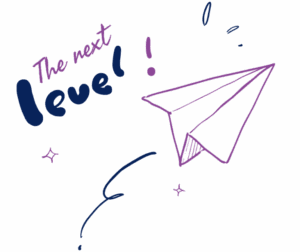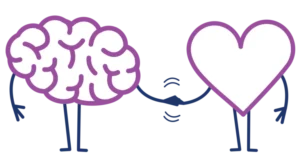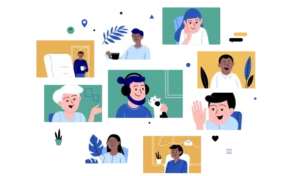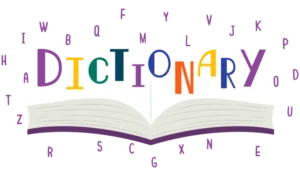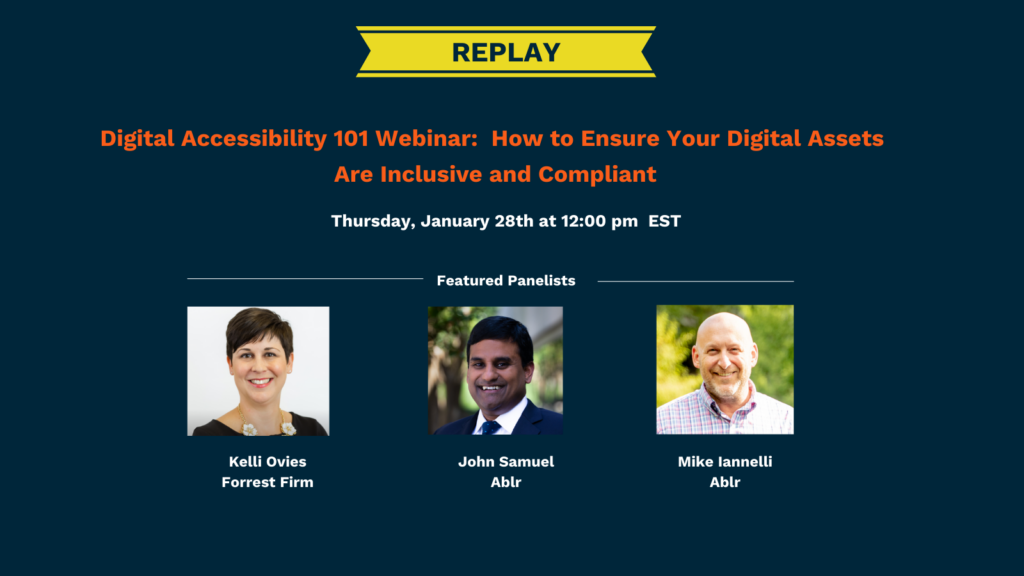
In this webinar, subject matter experts, Kelli Ovies from Forrest Firm, Co-Founder and CEO of Ablr, John Samuel, and Co-Founder and Chief Strategy Officer of Ablr, Mike Iannelli discuss the wide-ranging benefits of making your website accessible.
In addition to being inclusive of all people visiting your website, there are legal requirements as part of the Americans with Disabilities Act (ADA). Ignoring these rules could put your organization at risk.
For instance, the number of ADA-related digital lawsuits filed in 2020 increased 23% over 2019. There were 3,550 cases filed in 2020, up from 2,890 in 2019. Most of the lawsuits filed in 2020 (about 78%) were against retailers, with foodservice providers being the next biggest category (about 8%). Most claims filed in 2020 (3,235) involved desktop websites.
Our panelists also showed this video demonstration of how screen readers work. We also had many great questions for attendees. In the section below, you’ll find Q&A from the webinar, including inquiries that we weren’t able to address during the webinar.
- What do I risk by not making changes to my website? If I get a letter, can’t I just fix it and be done with it?
[Discussed with John during the webinar.] - Does ADA apply to online-only businesses?
- While no appeals court has answered that question definitively, lower-court judges have denied motions to dismiss ADA lawsuits brought against online-only services. So, the prudent thing to do is to assume that it does. Plus, it makes sense, given that the objective of the law is to ensure that Americans with disabilities can fully enjoy and participate in the services offered by private businesses.
- Has any court decided what the legal standard is for an accessible website?
- [Answered during the webinar.]
- I guess that this is more of a legal question/scenario – do you find that school systems are aware of accessibility issues? I know that this is all very new for schools, but with remote learning we found that my red/green colorblind son couldn’t see certain portions of entire web pages or some items looked the same color to him (when he needed to separate items based on color) and the county didn’t allow access to an extension that would help provide contrast and make things more visible to him. We are lucky enough that we got glasses to help correct the difference, but not everyone can do that and they don’t always work depending on severity.
- With the caveat that public schools are covered under a different title of the ADA than we were discussing (Title II versus Title III) and I am not an education law specialist, I would think that, if the school is asking the students to go to websites that some students cannot use without auxiliary aids such as special glasses, the school should have to provide those aids. I would hope that, as schools continue to adjust to online learning, they will find the time to start thinking through and addressing this type of issue, just as they did the issue of not every student having a device at home they could use for online learning.
Full Transcript of Webinar
Speaker 1 (00:04):
The official welcome to the Digital Accessibility 101 Webinar: How to Ensure Your Digital Assets Are Both Inclusive and Compliant. My name is Sharon Delaney McCloud. I am a partner and VP of professional development at Walk West, which is a digital marketing agency located in Raleigh, North Carolina. Our partners today are Ablr and Forrest Firm. Now a couple of housekeeping measures. We want your questions. So any questions you have, please put them in the chat just go to the bottom of your screen and you can add in your questions under the Q and a it’s at the bottom, right? And just next to the Q and a button, you’ll see a CC button which stands for closed captioning and a new feature that zoom has rolled out is live transcripts. So if you need, or would like to have the accommodation of live transcripts, do click on that. By the way, we also will be sending a recording of this webinar with a transcript afterward. You will be getting that tomorrow. So with that welcome, thank you so much for joining us. I’m now going to turn it over to my colleagues beginning with Mike Iannelli, take it away, Mike.
Speaker 2 (01:28):
Hey, thank you, Sharon. And thank you all for joining us today. We are very excited to talk about this very important and frankly, underserved community. And so this is Sharon mentioned, digital accessibility, one Oh one. Everything is about inclusion and accessibility. And as Sharon mentioned, I am the co-founder ofWAblr, a full service disability inclusion and accessibility company located here in Raleigh, North Carolina. The organization was built on the premise of accessibility and inclusion for everyone, and that means a lot of things to a lot of different people, but we all should be equally treated. We should all have the same access that everyone has, and this community has been often undertreated and unfairly. And so Ablr has been created to bring accessibility solutions to the masses. That also includes all audits and remediation and validation, but most importantly, it includes ensuring that everyone disability impairment or not can engage in digital assets and content.
Speaker 2 (02:35):
And so we’re here today with a great panel. As Sharon mentioned, we have Kelli Ovies from Forrest Firm, a partner of ours that helps support us with any legal or litigation that some of our clients may or may not have. And then my partner and friend John Samuels, who is also a co-founder and CEO of Ablr. So we often think, you know, why is digital accessibility important? You know, when I started off in this venture about a year ago, you know, personally, I got very frustrated that I felt that many people just didn’t care about the community. They didn’t care that their site wasn’t accessible. They didn’t care if anybody could actually access their site. It was more about a selfish approach in, as I realize over the past year, it’s not about caring. It’s really about awareness and education.
Speaker 2 (03:27):
And most people today in the corporate environment are so busy. They just don’t have time to take a step back and think. And so we’re hopeful that today’s webinar will provide that time for you to think a little bit about accessibility and frankly, take a stick back and think a little bit larger about the universe as a whole. So why is accessibility important? Well, one in four citizens it’s estimated it has a disability in this country and over 10 million occur, according to the world health organization have a visual impairment, which makes it even more important. And sadly, over 70 to 80% of us websites have no compliance whatsoever. And compliance is a whole nother story versus accessibility. So being compliant is allowing and making sure that you’re complied by law, but that’s only one step accessibility and usability are frankly, the most important. And that is ensuring that everyone can actually access the content.
Speaker 2 (04:24):
They can read the content, they can hear the content they can shop, they can buy, they can browse, they can take school education, they can go to telemedicine for their doctor to the physicians. And so we have some work to do. And so our agenda today, we’re going to start off with Kelli Ovies. Kelli is a, an intellectual property attorney who helps companies protect their brands and thus partnering with Ablr to ensure that their brand value and equity is not damaged. And we have John Samuel who will be joining again as a partner of mine. And we’ll get started here in just a minute. Sharon, if you wouldn’t mind rolling the video,
Speaker 3 (05:02):
This is Tom. Tom is your dream customer. He loves to shop, especially online dog food prescriptions, late night donuts. He’s always ready to press the buy button and Tom wants to shop on your website, but there’s a problem. A big problem, Tom can’t access your website. Why Tom is blind. He is part of the 26% of people around the world with a disability. That’s 1.8 billion people, yet as high as 70% of us websites, content, and online experiences, aren’t accessible for people like Tom, even websites, that claim to be accessible. Aren’t always usable by people with disabilities, say hello to Ablr. Ablr is built on a foundation of technology and humanity created with the sole purpose of bringing inclusion and accessibility to everyone. No exception. Ablr is not like other companies that only rely on software for accessibility. Ablr also employs professionals with disabilities to manually audit, monitor, and test your website. So now you’ll be legally protected with ADA five Oh eight and WCG compliance. And with the Ablr team, your website is actually accessible and functional for customers like Tom. And the 1.8 billion other people with disabilities sounds like the right thing to do. Let us improve your business by making it accessible for all real people standing by.
Speaker 2 (06:50):
So, you know, we show the video everyone, because it’s important because most people, again, don’t understand, but we, we typically don’t lead with legal. You know, we are not a scare tactic sort of organization, and that’s not really our mission. Although we are with Kelli today, it is important from an education standpoint to understand what ADA means, understand what wikag needs. 2.1 AA, to understand all the acronyms V Pat and ACR and all these amazing things that we’ll talk about today. But it’s very important that you do know and understand that there are risks to your business. And we’re going to turn it over to Kelli Ovies. She’s going to talk a little bit about what these things mean the sheer amount of effort and time it takes to actually even put your mind around litigation. And so Kelli welcome and thank you for being here. We’re super excited.
Speaker 4 (07:41):
Thanks Mike. By way of background, I am an intellectual property attorney at Forrest Firm prior to starting to focus on intellectual property. I did business dispute litigation for about 12 years. So it’s been a natural expansion for my practice to expand into digital accessibility because frankly it’s important to your brand. So as a trademark attorney, you know, I went to advise my clients on all the things that’ll give them the strongest possible brand and having an inclusive and accessible website is part of that process. So what I want to do here is give everyone a little crash course into some of those acronyms that were referenced in the video and that Mike referenced a minute ago. So Sharon, if you could start my slides and I just want to let you guys know because we’re aiming to be inclusive. I’m going to read the slides a little bit more verbatim than I typically would. Just in case we do have guests here that are not able to fully see them on the screen.
Speaker 4 (08:56):
All right, Sharon, we can go to the first slide. Okay. So ADA Americans with disabilities act, title three is what’s important for all of us to be aware of here. And basically, sorry, I had kept typing it prohibits discrimination on the basis of a disability in the full and equal enjoyment of the goods, services, facilities, privileges, advantages, or accommodations of any place of public accommodation place of public accommodation is our key term here. A public accommodation is any private entity whose operations affect commerce and the statute lists 12 categories of public accommodations. And they really do run the gamut of private businesses. It’s the businesses that fall into those categories, include everything from restaurants and bars, to private schools, to spas everything in between movie theaters, little boutiques, you know, just because you’re a small business does not mean that you are not a public accommodation. Next slide please.
Speaker 4 (10:04):
Okay. So the department of justice has been tasked with being the federal agency that interprets and enforces the Americans with disabilities act in the mid 1990s. Shortly after the, the act was signed into law, the DOJ went ahead and took the position that it did apply to websites. Because as we know at that point in time, the web was really starting to explode and businesses. Everyone was starting to put up websites, nothing much changed until 2010. And at that point, the DOJ issued what was called an advanced notice of proposed rulemaking in which it announced that it was going to explore issuing regulatory guidance to, as they put it, make clear to entities covered by the ADA, their obligations to make their websites accessible. Seven years went by, no regulations were issued. And instead in 2017, the DOJ withdrew that notice, but Congress asked DOJ, what’s your position?
Speaker 4 (11:13):
What do you intend to do now that you withdrew the notice? And in 2018, the DOJ sent a letter to Congress confirming that it’s still believed that the ADA applies to the websites of public accommodations. And it also said it took the position. That lack of regulations is no excuse for having an inaccessible website. Next slide please. So right now it’s been the courts that have been telling us what the legal standards are for accessibility accessibility. When it comes to websites in 2019, there was a case called rubles vs Domino’s pizza. It was decided it went up to the ninth circuit court of appeals. And in January, 2019, they issued their decision. This case had been dismissed by the lower court. And it brought by a blind plaintiff who alleged that Domino’s pizzas, mobile app and website were inaccessible to him. He could not use those services to order pizza.
Speaker 4 (12:22):
They, they, they did not work with his screen reader software and the lower court had dismissed it saying that he hadn’t stated a claim and the ninth circuit said that’s not true. And they’re the key points that they made in their decision was that yes, the ADA applied to the Domino’s app in the website, because even though they are not services that necessarily are offered in the restaurant itself, they connect the consumer to the restaurants, goods and services. So that’s a key point for everyone to know, just because it’s not something in your place of business doesn’t mean that it doesn’t have to be accessible. They also concluded the ADA can still contains comprehensible standards for accessibility. Even if there are no regulations, the constitution doesn’t require Congress or the DOJ to spell out exactly how businesses have to meet those standards. And finally, they said that a lower court could issue an order requiring compliance with what’s known as the web content accessibility guidelines and this, they referenced here version 2.0 as a possible remedy.
Speaker 4 (13:37):
So that was the WCA G that you heard referred to in the video we watched in October, 2019, this case went up to the Supreme court and the Supreme court decided not to hear it. So this is still good law. This, this is the final say that we have right now from a high court. Next slide please. So let’s, let’s take a step back. What are the web content accessibility guidelines? They’re actually a private industry industry standards for website accessibility. Right now, there are two versions, 2.0 and 2.1. And they’re expecting to issue 2.2. Sometime this year, all the requirements are what they call success criteria from the previous versions are incorporated into each success of new versions. So that means that 2.2 is going to contain everything from 2.0 and 2.1, the department of justice has required entities to comply with the WCG or wikag as some people call them guidelines in their consent decrees and settlement agreements. So they’re kind of, they’ve been treated as sort of this default standard that should be met. And also as we’ll see in a minute, judges have actually ordered compliance with, or wikag next slide please.
Speaker 4 (14:56):
So the case of Gil vs Winn-Dixie stores is that case that included a compliance order. It in 2017, it became the first website accessibility lawsuit to go to trial. And it, it was tried to a judge, no jury. The judge found in this case that when Dixie had violated the ADA, because its website didn’t work with the plaintiff’s screen reader software, and therefore the plaintiff was not able to do things like manage his prescriptions, get access to electronic coupons, or even just use the, find a location service. So the judge ordered Winn-Dixie to implement what they called a wet web accessibility policy that would ensure that its website conformed with the WCA 2.0 criteria. And interestingly Winn-Dixie had tried to argue that it would be an undue, could be an undue burden because it would have to spend $250,000 to do this. And the judge said that is not an undue burden. And this order is on appeal to their appellate court. This was from Florida, so goes to the 11th circuit and it’s expected to issue its decision sometime this year. And we’re expecting that this decision might actually answer the question of whether WCG should be the legal standard for whether public accommodations websites are sufficiently accessible or not. So there’s your crash course in the legalities. And now we’re going to get into some of the more practical, you know, real-world user aspects of accessibility,
Speaker 2 (16:44):
But Kelli brings up a great point. We’re going to show you an example of screen reader technology here in just a second. You know, it was, it was eye-opening to me to listen to my partner and friend John, the first time I heard a screen reader. And for those of you, haven’t, we’ll show it to you in a minute, but what’s important about it is a lot of technology today, a lot of other firms that we love and respect for being such innovators in this space are using technology mostly. And the technology identifies the violations and it helps you determine where you need to fix. But unfortunately, a lot of this is done through automation and at Ablr, we are a big believer of a hands-on approach in 70% of our our team here have a disability and our analysts that we employ are folks that go through their reports, but also do real-time user acceptance testing.
Speaker 2 (17:44):
So in an e-commerce environment, what is it like for someone with a visual impairment to Christmas shop, to buy a product, buy a pair of shoes, to buy lipstick, whatever it may be. And often times by using these automated technologies, the individuals will find themselves in what we call the abyss. They just can’t continue any further. And so for those of you that don’t know folks with visual impairments use keyboards and they use shortcuts. And so if you’re, if your violations and your accessibility, isn’t up to par, they will get lost. And so that is problematic and frankly unfair. And so when we talk about, when we talk with clients, we often talk about you know, why, why do people really want to do this? And, and for me, it’s very obvious, right? It’s it’s why are we excluding anyone? You know, we’re frankly we’re not in high school anymore.
Speaker 2 (18:34):
Right? it felt to me that it’s, it’s just wrong, that we aren’t including everyone. But aside from that, if you need more validation, there’s a business case associated with it, right? If you think about one in four people potentially visiting your website, that cannot act it activated or cannot access, it can not use it. That’s bad business. And it’s, and it’s just bad business. And the other part that Kelli mentioned earlier, it was the, the legal side. Nobody wants to deal with a lawsuit. It’s bad branding, it’s bad PR. And so that is a real thing that is happening. And last year, 2019, I believe in Kelli might confirm this later on in chat, we had about 1300 lawsuits in the United States. And I believe that number has doubled in 2020. And I think we’ll continue to see that, that number go up a year over year. So with that being said Sharon, would you roll the screen reader video? And this video was done by Alyssa, one of our analysts and hope you enjoy it.
Speaker 5 (19:38):
Testing four lists on the header. And this kinda goes to the top of the page, the local difference in the content visited link link, link, link, link, link log. So that seems good, but I’m going to double check and there’s a bookmarklet that we use context menu, same page link, link, link, link, link, link log. Okay. So it tells me right there. Perfect.
Speaker 2 (20:34):
So wow. Is, is it’s, it’s one it’s impressive, but two well, it’s impressive. And so I want to introduce you all to John Samuel. John’s going to be joining us here. He has already us. John is a partner in a friend of mine, and frankly he has been a catalyst in, in life-changing parse person in my life. So John has had an amazing venture. I won’t take too much away from him, but he lost his vision or began losing his vision in his twenties. And he is our CEO and he has put his life into a position of mission driven. He wants to lead this venture in this journey to ensure digital accessibility for everyone. And I’m proud of John he’s a great friend partner and John take it away, my friend.
Speaker 6 (21:23):
All right. Thank you, Mike. It’s a pleasure to be here today. And this is actually the very first event that I’ve participated in since I had a cataract surgery and I was able to get some usable vision again. And so I’ve been spending the whole time trying to stare at Mike’s face. So maybe that’s why I wasn’t on the camera. I was just really trying to look at Mike’s face and get an idea of who really is. No, but thank you, Mike. I really appreciate it. And no, but as Mike mentioned, I was diagnosed with a degenerative eye condition when I was in college and as a young person, it was devastating news. When you’ve told you’re going blind and, and I didn’t take the news very well. And I first kind of thoughts coming through my mind were what kind of girls won’t be at the guy you can’t see what kind of job am I going to have a blind?
Speaker 6 (22:13):
And and where am I gonna be able to live if I can’t drive? And so these were some of the things that just kind of consumed my head constantly as a, as a young person. And I ended up failing out of college and then finding a way back home to North Carolina. And I attended classes at NC state where I eventually graduated. And during the time when I was living in North Carolina, there was really no other option. If you couldn’t drive, it was a really core public transportation. So I knew I had to get out of here once I graduated. And so that’s what really kickstarted my journey around the world. I ended up spending time working in India, in New York city, across Africa, and then back into DC. When I came back to the U S after three years starting up a business in Africa.
Speaker 6 (22:59):
And, and when I was in DC and I was, I attended grad school. That was really the first time I started talking about my vision loss. I was I was talking to the associate Dean of the business school and she had a child with special needs and she could empathize with what I was going through. And she encouraged me to be open about my vision loss and, and talk about it with my classmates. And I often say that was the first time that I could truly be my authentic self, my true self, and be able to open up my heart. And that’s how I met my wife. And and that was great. And, but after, after grad school, I joined an emerging market crowdfunding platform. And, and, you know, in 2017, there was a shift in investment appetite with, from international focus to more of a domestic investment.
Speaker 6 (23:42):
And I found myself without a job when the company closed down, Nicole, my wife, we had just built a house in Washington, DC, and we just had a baby. Both of these things are not cheap. And so the stress of this really caused my site to diminish really fast and I can no longer see the computer screen where previously I was using magnification and inverted colors to be able to do my job on the computer. Now, I couldn’t see, I thought my career was over. And so around that same time, a buddy of mine sent me this article about this software that was developed at a company called SAS, where it’s a data science company. And they had developed a software that was designed to help people who are blind and low vision visualize graphs and charts using sounds. And I thought it was really cool, but the coolest thing about it was the guy who designed it.
Speaker 6 (24:31):
His name was ed summers, and you have the same eye condition as me and lived in my hometown of Cary, North Carolina, and at the same place where I never thought I could ever live. And so open to this point, I hadn’t met another blind person. So I knew I had to get in touch with him. And I tried for months to get in touch with him without any luck. Then finally, my wife said, if he can live in North Carolina, maybe we could too, as we found this house online, and we told my folks and they got so excited, they’d never thought I was coming home. And as my dad’s on the phone, talking to us, you immediately jumped in the car and started driving to go look at this house. And as he’s driving, he’s still talking to us on the phone. And he started yelling at something. I was like, I’ll be doing that. And he’s like, Oh, there’s a blind guy on the road. Maybe it’s the guy you’re trying to get in touch with like, Oh, dad, please on the old blind people on the road. And he’s like, all right, all right, get out of the car and walks over to this guy and says, are you at summers? And the guy says, yes, I am. And my dad just puts a phone in this poor guy’s ear and said, my son is trying to reach you.
Speaker 7 (25:28):
And after apologizing to ed, he agreed to
Speaker 6 (25:30):
Meet me. And so I came down from DC and met with him and we jumped in, we had a coffee and and that, that, that coffee really changed my life. It introduced me to the world of accessibility as, and I were having the coffee. He was already making introductions, sending all these text messages and, and sending me some book reviews and, and things like that. And for me, I had no idea how he was doing it, but that’s when he told me, he’s like, if you really want to continue your career trajectory, you’re going to have to learn as somebody who’s blind. And that meant learning how to use assistive technology like a screen reader, what you saw listed demonstrate earlier. And so when you hear the, how fast Alyssa was speaking, it listened to how fast it was going. You may not have been able to understand everything.
Speaker 6 (26:16):
But the reason we do that is that, you know, people who are using screen readers, we need to pick up as much information as possible, similar to when individuals who can see are able to gather all the information by scanning quickly. We’re just trying to listen to it as fast as we can. And I often call it the speed of business, but now after starting to learn how to use this software, and also made an introduction to Jeffrey haughty, who is the president, who is the president of LCI, and who knew that the largest employer of Americans were blind to just seven miles from where I was growing up. And so when I met with Jeffrey LCI had primarily been a manufacturing company making over 2,500 products. And he wanted to create a new business line that was really focused around creating new technology jobs.
Speaker 6 (27:03):
That would be creating new knowledge, base opportunities for people with visual impairments. And so that’s what I joined to start. And so when we first joined, I started looking at these opportunities out there, and we had a customer service division of the company. And I thought call centers would be a great opportunity for us to offer those services. But when I started looking at the software, notice that the software just wasn’t accessible. So if we were going to be putting somebody in the role there, we would not be setting them up for success. Companies wouldn’t be happy and the employee wouldn’t be happy. And so that’s when we said, let’s take a step back and let’s focus on accessibility. And that’s what we went down in 2018 and launched LCI tech, which was really focused around accessibility services. Fast forward a year later, I was at a tech conference and I heard Donald Thompson, the CEO of walk West, talking about diversity and inclusion in the tech sector and talking about it from a business context.
Speaker 6 (28:00):
And that’s the way I saw diversity and inclusion. And so I, he offered to meet anyone for coffee, and I jumped at the opportunity. And when, when Donald Thompson I were meeting and talking, he never thought about people with disabilities and in tech or in the context of DNI. And so we kept in touch and he started making introductions to people on his team. And that’s how Mike and I got connected. And several months later, that’s when we launched Ablr, which is a business that’s really focused around disability inclusion and accessibility services, but really about removing the barriers that have hindered people with disabilities, from accessing in all aspects of life. And that’s includes education, entertainment, and employment. We do this by having certified analysts with disabilities who are actually doing assessments of digital content. While many companies are trying to use technology to see how they can streamline the workforce.
Speaker 6 (28:55):
Our focus is really about how are we going to create a new job opportunities, especially when it comes to accessibility because no software out there really replicate what an actual users experiences in recent years, we’ve seen a rise in AI solutions who’ve claimed to make websites accessible. We’re just that line of code. But as a, as an actual screen reader user, I tell you, that’s not the truth. In many ways, these AI solutions are really kind of doing more harm to what the ADA has done for us by telling companies that if you just put this line of code, you’re going to fix all your issues and you can forget about it. We should not be forgetting about in making things more accessible. These are the types of things that we really to focus on and, and really fix the problem, not just putting a bandaid over it.
Speaker 6 (29:47):
That’s why it able are really focused on the long term solution. That includes audits, monitoring, and training people so that we can make sure that everyone knows how to make sure that their content is accessible and that we can work ourselves out of a job. And so also this will also make sure that companies not just cover today, but also in the future. There’s a lot of, there’s a lot of discussion right now about inclusion and companies are wondering, what can we do? This is something you can actually to right now, make sure that your website is accessible because it’s not just going to make sure that’s easy for people with disabilities act as your content, but it’s going to make it much easier for everybody to access it. And especially right now, when we have this silver tsunami with roughly 10,000 people turning 65 every day here in the U S that’s a big population that we need to make sure that we’re making it accessible for.
Speaker 6 (30:41):
So yeah, if we really want to be inclusive of all people checkout making your website accessible, and we’re here to help you. And we are having actual employment, actual people here that are going to be able to do this, to help make sure that your experiences are gonna be great. So when I hear about companies like Winn-Dixie and Domino’s who are pushing back against making sure that the content, Hey, why do we need to make it accessible? Yeah. The way I respond is with my wallet. And that’s how I think a lot of us can do that now is that when we don’t have a company that’s committed to accessibility or not really truly committed to inclusivity, that’s how we can respond. But right now I really want to pass it on to Sharon because she can really show you. And to give you an example, what it is like for somebody with a visual impairment like myself and how we navigate the web. So Sharon, could you try out the demo for us?
Speaker 1 (31:31):
Yes, absolutely. So I’m going to share with you all, a lot of people wonder, well, what is digital accessibility? What does that even look like? I’m sharing right now. This is a blurs website, and I’m going up here and I’m going to click on this little Chrome extension right here. That’s free. Anyone that uses Google Chrome can use this. It’s called the no coffee vision simulator. And I’m going to select, for example, an eye condition. I’m going to select John’s eye condition, which is retinitis pigmentosa. And this is how John sees websites. So there’s different. It’s this is when maybe as he was starting to lose his sight. And then as it progressively got worse and worse, he often would describe it to me as he sees like a donut. And eventually some people with retinitis pigmentosa completely lose all vision, but you see here, how for him to be able to look at your website, he would need to use some kind of assistive technology like screen reader.
Speaker 1 (32:43):
Now let’s look at another very common eye condition called macular degeneration. John mentioned the silver tsunami. This is real, they amount. The growing the aging population of the United States is, is extreme. It’s going so fast, 10,000 people hitting retirement every single day in our country. And with age, oftentimes you start to lose your vision. Macular degeneration being one of them. My mother has this she’s legally blind in one eye, and the other eye is getting worse by the day. So this is at the beginning of macular degeneration, but then as you progress with the disease, you end up where this is how my mother would look at your website. The center is completely gone, and she would only be able to see the edges. So she also would need some sort of assisted technology to be able to look at these various digital properties.
Speaker 1 (33:45):
There are, there are many different eye conditions that can cause this, this is a retinal detachment where you use half of your vision field. This is another eye condition where you, you, you lose one side of your vision completely there’s diabetic retinopathy, which is extremely common because we have such a high number of people with diabetes, type two diabetes in our country. Check this out. This is, I mean, this is how their vision is impacted and the worse it gets and how are they supposed to navigate your website if they can’t see, there’s also people who have colorblindness. And that’s something that John is now seeing where with his cataract surgery, what he now notices while he can see he’s regained some of his vision, but he’s not regained that there’s a color contrast issue. So if you don’t have enough color contrast on your website, you could be losing some of your content to people with various eye conditions. So that’s just a quick example of what that looks like. And we do have some questions from the audience. The first one that’s in the chat is how do you know if your website’s accessible or not?
Speaker 2 (35:13):
I’m happy to take that, Sharon. It’s a great question. And often folks don’t know that their site isn’t accessible. The first thing typically we would recommend doing is at least having an audit of your website, and that would include the design. And Sharon was mentioned color contrast. It wouldn’t include the content. In terms of the font styling, it would also include all the meta and tagging H ones and H twos, which basically are the headers on your screen. But it’ll go through every single page. It’ll identify the issues that you have from a design development and content perspective. And then it’ll tell you very clearly on what what steps you need to take to remediate it. So I would, I would recommend an an audit considering that 75% of the U S websites do not are not complying. And interestingly enough, John mentioned it earlier about the artificial technology out of those other 30% or 25%. Those technologies only account for about 45% of the total violation. So we do believe that having manual interpretation and having a team of analysts who review it and go through work workflows is absolutely the best way to identify the challenges that you’re dealing with.
Speaker 6 (36:29):
You know, we talked about some of the, there are some pre extensions on Chrome that you can purchase. I mean, you can just get download ax wave. These will just give you as my topic. These are just the automated solutions. This will give you just a brief, like quick automated tests. This is not clear, please. Don’t, this is not a full, that’s not telling you exactly how accessible it is or not, but at least gives you a start. And that’s why it was Mike talked about it’s critically important to actually have actual people do the testing, to make sure that you’re really compliant or accessible. So but there are some free tools out there to check, but again, it really comes down to actually have the actual people doing the testing.
Speaker 4 (37:11):
There’s certain industries that are more impacted than others with accessibility issues. And I know Kelli, you can speak to this, right? Yeah. in sort of trying to get up to speed on recent trends, it looks like in the past year or so, and as in previous years, the retail industry is definitely the biggest recipient of demand letters. Probably the last I saw it was about 77% of all demand letters go to websites that have some sort of e-commerce aspect, because a lot of times that’s where there are problems where people just cannot use those websites can not place orders through those websites. Another trend that wasn’t surprising for this past year is restaurants seem to be number two. And especially right now in the pandemic where so many people aren’t going physically to a restaurant, but rather ordering out takeout. That’s where you’re going to find problems with people not being able to actually do that.
Speaker 4 (38:21):
But another thing I, I, I neglected to mention that sort of ties into this is hand-in-hand with those trends of demand letters, the numbers of lawsuits have been going up in recent years. We’ve had a, from about 814 total across the country in federal court in 2017 to 2,200, roughly in 2019 and the 2020 numbers are still being crunched. But through the first quarter, there were more than 500 cases filed and they’ll probably be low because of COVID. But if that trajectory had held, if everything was a quote unquote normal year, we would have looked at on pace for another year with more than 2000 cases filed.
Speaker 2 (39:09):
It’s, it’s obviously very critical. And I, and I just noticed the question coming through regarding, and this, and this comes up quite a bit and Sharon, sorry for jumping in. But it’s about stakeholders and we deal with this a lot, it’s it, it always goes back to, I’m not willing to invest money if I’m not going to get anything out of it. And, and, you know, frankly, that’s kind of the, the attitude that I’m not a big fan of. And, and, you know, that’s, that’s not the purpose of accessibility, the purpose of accessibility, at least from my eyes in my perspective, is that we all deserve to be included. It’s just a very common practice. So yeah, you, you might not have a large percentage of folks that come through that have a disability or have impairments, but the organization has has, and I believe this strongly has, has the, the, the responsibility to ensuring that their content can be viewed by everyone.
Speaker 2 (40:04):
And it’s not just blindness. And I know we often talk about that, but there are cognitive impairments as well. There’s a lot of different disabilities folks in, in that are bound by wheelchairs that use I, I don’t know the terminology as much as John, but the straw, all technology, straw sticks. And so you know, again, and I also would say, you know, to Kelli’s point, you know, and again, we don’t go down the path of, of fear, but you know, some of these lawsuits that just think about the time, if you’re served a lawsuit, whether or not you think it’s viable or not the sheer amount of effort it takes and cost, it takes just to actually, you know, fight the lawsuit, let alone read it. And then the energy it takes away from you building your business. It just, it just, it’s a distraction.
Speaker 2 (40:53):
It’s an unnecessary distraction. So if you table the distraction that the actual, maybe not the unmeasurable loss in revenue, but, and the also pieces the brand, right? Because if a brand is out there saying that we don’t see the value in accessibility, because it doesn’t pocket money for us, I think to John’s point that’s one of those organizations, maybe, you know, maybe you choose not to shop at a company like that. And so again, you’re hearing from us on this, but clearly we’re very passionate about it. I would just recommend, it’s a great question by the way, and thank you for asking it because we deal with it almost every single day.
Speaker 4 (41:30):
They have a couple of follow-up questions for Kelli.
Speaker 6 (41:34):
So Kelli, you talked about the e-commerce businesses being the, kind of the number one kind of the organizations that get the demand letter, and you talked about shopping. Does that include organizations that have maybe a event sign up or things like that, or what, what falls underneath the e-commerce space?
Speaker 4 (41:53):
That’s a great question. What I’ve seen is it’s typically the retailers, especially the big retailers, a lot of them have been hit multiple times with demand letters, lawsuits, you know, there’s another pretty well-known case involving target, but that’s, that’s what I’ve seen. Although that’s a great question about events because once the world opens up again, a lot of events, you’ve got to go through some sort of process on a website where you’ve got to go down a couple levels to sign up for an event. So I, I think that is something to be aware of, even if it hasn’t caught on yet as a trend. Yeah. It probably will. There are a lot of creative plaintiff’s attorneys out there. Yeah.
Speaker 2 (42:41):
And Kelli, if you could just also, you know, I know that we talk about the litigation piece. We have had a couple of clients come to us specifically for the fact that they have been served this letter. But you know, retail is sort of the obvious, but we also, you know, a couple of other areas that are very, very important, especially during a COVID and, and our world changing today with technology is education healthcare, I mean, think about healthcare would telemedicine for this, this elderly population we discussed. They’re stuck in their home. They’re using mobile technology and computer technology, and frankly having some challenge with that by itself, let alone the fact that it’s not accessible. And so you’re starting to see a trend there with healthcare, personal finance banking is another big one. You know, especially when e-commerce, and e-commerce, you know, is a very, very big picture.
Speaker 2 (43:36):
But any time someone wants to participate or what we call convert, you know, it’s, it’s mission, critical healthcare food and beverage education, I mean, public universities, private universities for for-profit schools, community colleges school districts. These are all companies that we work with. So naturally we think about the larger guys because that’s, what’s in the news, but we have smaller folks that are also being served letters even mom and pop shops that have small websites. So it, even though retail is definitely a very, very important one. It’s really in frankly, the larger retailers have the money. They have the money to fight back on these and the attorneys. It’s a mid-sized companies that could potentially be in harm’s way, you know, getting served a lawsuit for $200,000 with a company that size could be catastrophic. And so there are, there are alternatives, accessibility is not overly expensive.
Speaker 2 (44:39):
And it’s also something that, that, that along with different partners we can, you know, or anyone frankly, can help you get to that place. At least organizations like ours and some of the free tools are available, but it’s not, you know, you’re not spending a million dollars to make sure people can use your website. You know, there’s some, there’s some tips and some tricks to get started. And then you know, it’s an ongoing process. John always mentions to me, it’s not a one and done you know, a lot of what we do today is sort of an upfront project where we go through and we audit and then re report, and then we actually work with you to remediate the issues and validate the issues. And then there’s a thing called the ACR, which isn’t the accessibility conformance report, which we like to basically say it’s sort of a certification of your website content in that actual moment.
Speaker 2 (45:28):
And, and one of the challenges we have with content management systems is many people are logging in and changing content, whether it’s adding blogs or new hires or new jobs that you’re posting. And if you’re not trained on how to do this, your site can be pulled back into violation almost instantly. So we do recommend monitoring, ongoing monitoring, which Ablr does as well as our competitors do. I think, you know, we think it’s very important to continue the journey. And one other benefit too, before I stopped talking, I do like to talk, I’m sorry, but there’s an SEO benefit. So if you actually don’t want to be accessible because you don’t see the business case, or you don’t care about the community, or it’s not a threat to you. So look at it from an SEO standpoint, you know, most of our clients are seeing 20 and 30% increases in rank positioning because of the content changes that we are making. And so there is still that benefit as well. Are government websites all up to speed on this? Or are they also lacking full accessibility
Speaker 6 (46:35):
With the federal government and space? There is something called section five Oh eight and where we talked about the wikag that the guidelines are, are, are now fall underneath that five Oh eight. So five Oh eight is now using the WCAG 2.0 guidelines. And so that’s great, you know, and it requires, you know, federal organization or federal agencies or federal or organizations that are receiving federal money to make sure that their, their websites and digital contents accessible again. But one of the challenges there is that things have to be on a complaint basis. So if there’s a complaint, then they have to go fix it. And then again, a lot of organizations are being pro on the federal side of being proactive about it to make sure, cause especially if they want to get access to federal funding. And so during the election time, I think back in October, we did a an assessment of, of Bidens and a president Biden and former president Trump’s websites.
Speaker 6 (47:27):
And we identified the different accessibility issues. And it was really an eye-opening experience to see what was the issues that were, and, you know, and what’s been super awesome, has been the response by the new administration and ensuring that their new website and contents going to be accessible. They actually, you know, NBC did a great job, making sure that the elections were had audio description. So I’m, we’re seeing a shift in, in what the government is doing right now. And it’s really promising. And I’m really excited about how that’s going to be trickled down to other organizations, Kelli, I’m not sure if you covered it, but you know, you mentioned that you have several clients and I know you can’t, you can’t give me legal advice on this, but you know, what, what do you tell your clients when they do come to you with the demand letter? What’s something like, what’s the first thing you tell them? Or, or what can people do when they get the demand letter?
Speaker 4 (48:21):
Well, I mean, this is going to sound like a plug for lawyers, but honestly go to a lawyer because I have had so many situations, not just in this context, but in many other areas of the law where people try to fix things themselves and think, Oh, well, okay, I’m just going to do a, B and C that they asked me to do in the demand letter and that’s going to fix it. And that’s usually not the case. Plus the demand letter might be inaccurate. I mean, a lot of these plaintiff’s firms sort of have their standard ADA noncompliance demand letter, and they’ll just send it to everybody without really going through the website and saying, what are the problems listing the specific problem. So you might be trying to fix a list of problems that don’t really actually apply to you just because somebody they’re just churning out letters.
Speaker 4 (49:13):
So you really need to go to someone who, who knows the law. Plus you need to go to somebody who can look and tell you what the problems are, because again, the lawyer’s probably not going to be able to, but if it’s me, I’m going to tell you, well, I have partners at Ablr that can look at your website and give you the list of things, but you also need to engage. If you get a letter, engage the, putting your head in the sand, trying to fix things yourself often makes things worse. Because a lot of times, they’re not only asking you to make fixes. They’re saying I was damaged by this. People sometimes want money. And so you, you need to have that conversation about what’s going to make this better for you. So bring in, you know, just like anything else, you have a pipe burst in your house. You’re going to call a plumber. You get a demand letter that says something’s wrong with your website, call a lawyer, call somebody who understands website accessibility, understand what the scope of your problem is before you try to start fixing something.
Speaker 2 (50:22):
And I can, I can add a little bit to that. One of our clients, a very large retailer and they were served the letter and they’re remedying the situation, but their attorneys have been very clear that what they need is often a, a commitment letter to a partner like enAblr or some other folks that they are taking it seriously, and they are making changes. And so they want to see the contract or the document says that they have aligned with someone. And then often the end of the process, we talked about that ACR, that conformance report that is also very critical to provide as well to your attorney. So those two letters, and then the act of making proactive changes are very beneficial in defending this. And I think, I think the reality is we’re all, this is a very new thing. I mean, for me, it is not for for me personally, it’s very new, it’s at least a year fresh, but it’s, it’s, it’s a new thing to the public. I, there are other organizations and other people that have been doing this for a very, very, very long time, which we’re honored to know. But just keep in mind that there’s some great experts out there that can help you proactively eliminate any risk to your business.
Speaker 4 (51:39):
Has any court decided what that legal standard is? And maybe some of this is so complicated, maybe you’ve somewhat already answered that, but it wasn’t clear for people who don’t have legal language or don’t speak lawyer. So the short answer is no, not yet. At least not from an appellate court, which would give us, you know, a pretty good view of what the law is probably going to end up being, but it is expected that one of the appellate courts might rule on that this year, but for now we have seen district court judges in the absence of guidance from the appellate courts, going to the WCAJ and saying, this is what you have to comply with. I mean, that’s what the department of justice is also doing. So the answer is sort of yes, and no judges are doing what they can to put a legal standard in there, but there, there really isn’t one from the geeky, lawyer, technical side of it.
Speaker 2 (52:46):
I see some hate mail in your future.
Speaker 6 (52:50):
I remember when the dominance case came out and then with the pellet court, it was the ninth court to think. And and, and with Beyonce, you know, but these lawsuits, some of these larger ones, I think bringing it up it’s, it’s been really, you know, again, lawsuits, we don’t want to, you mean, I don’t want to condone it, but it has been good for raising awareness.
Speaker 2 (53:10):
Okay. So, so everyone, so thank you so much. We’re going to wrap up right now. And I apologize if I cut you off John, but I know people have meetings and, and I want to be respectful of that. So we’re so grateful for you all joining us. Obviously we’d appreciate if you know, anyone that may value from this discussion, please share it. It’ll be all over social media. I want to thank Sharon. I want to thank Kelli and John, thank you all for being part of it. I also want to thank a lot of other folks that, and you know, who you are for helping us get to this place in our journey. You know, we can all make a difference and we can all do the right thing and we can do that together. And so thank you all for being here and please reach out to us at any time with any additions.